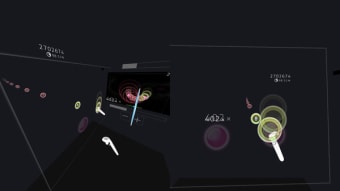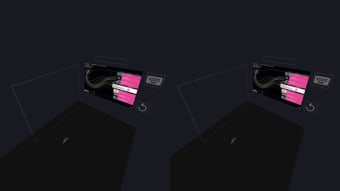Practice osu! with this game
McOsu is a free and open-source indie game from McKay. It is a circle-clicking rhythm game client that lets you play osu! It allows you to practice the popular music game and customize its gameplay.
Players should note that although it is a practice game for osu! McOsu is not affiliated with it. Still, it plays the exact way. It uses the same notes, sliders, and spinners too. It even uses the same beatmaps loaded into the standard osu! However, if you haven't played osu! you won't be familiar with gameplay as this practice client does not have a tutorial.
What is McOsu?
The reason for McOsu's existence is letting players practice osu! It allows you to practice songs more easily. Not only that, but it also allows you to customize its gameplay. One of those is the speed of the songs. You can change the beats per minute to make the songs go faster without changing the approach rate (AR). You can also change how fast the circle closes on the note.
The game also allows you to scrub through the song you are struggling with or skip past parts of songs that have no notes. You can make the screen rotate when you're playing. With this, you can react to them naturally rather than use muscle memory. More than gameplay customization, it offers novel features, including turning all the notes rainbow-colored. You can even play the game in a first-person mode.
As mentioned, however, you should play this game if you know how to play osu! McOsu does not offer a tutorial despite working as a practice client. Additionally, it feels more different and will throw you off when you return to playing osu! Moreover, the official game is a lot more polished. It also has online rankings and multiplayer support. However, you can play this game in VR game mode.
Should you play it?
Overall, McOsu is a game you can play if you like osu! It has the same gameplay, but it provides customization options. With this, you can adjust the speed of the music and even change the look of the notes. It also offers VR and first-person 3D modes. However, it plays differently than osu! Additionally, the original game is a lot more polished.